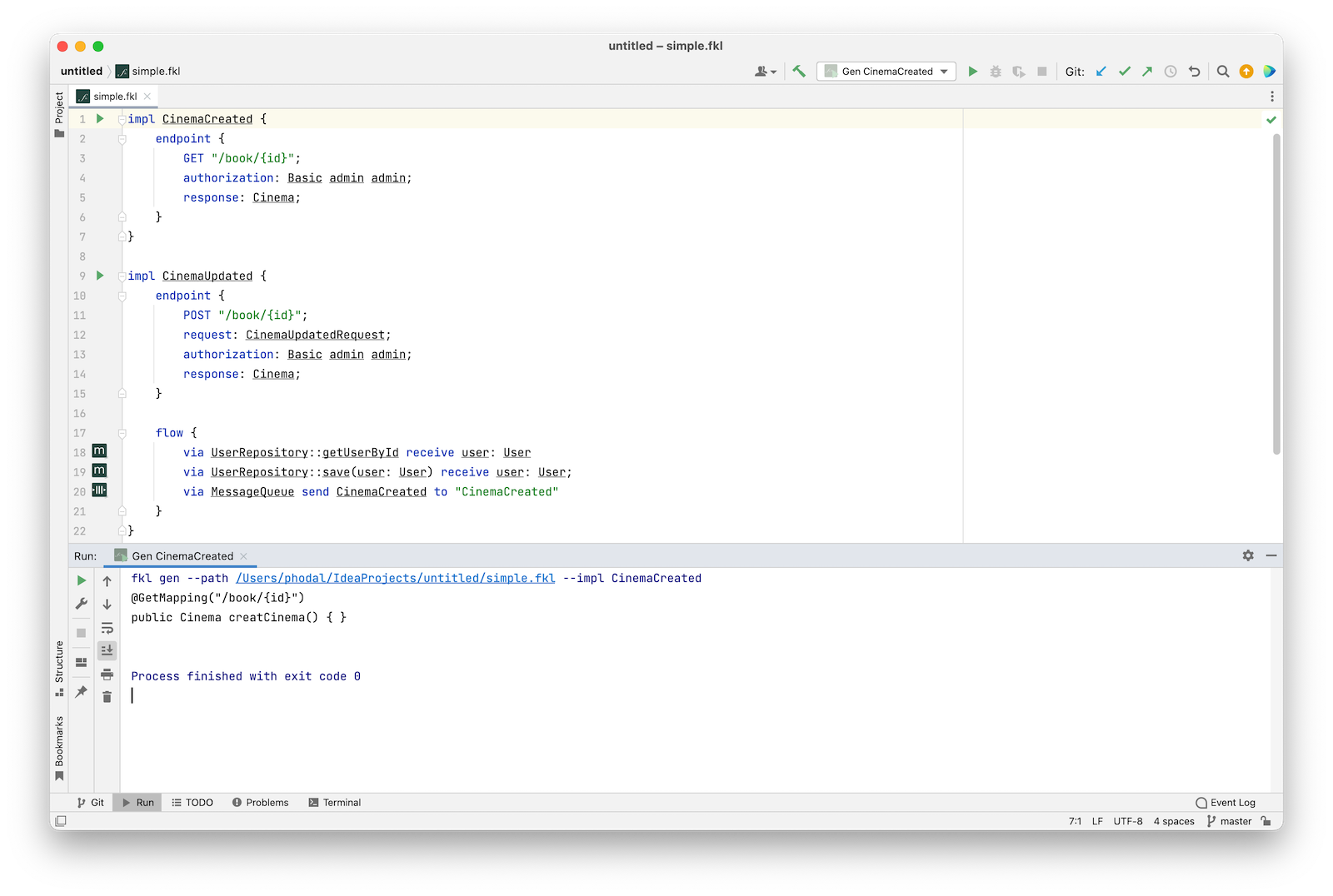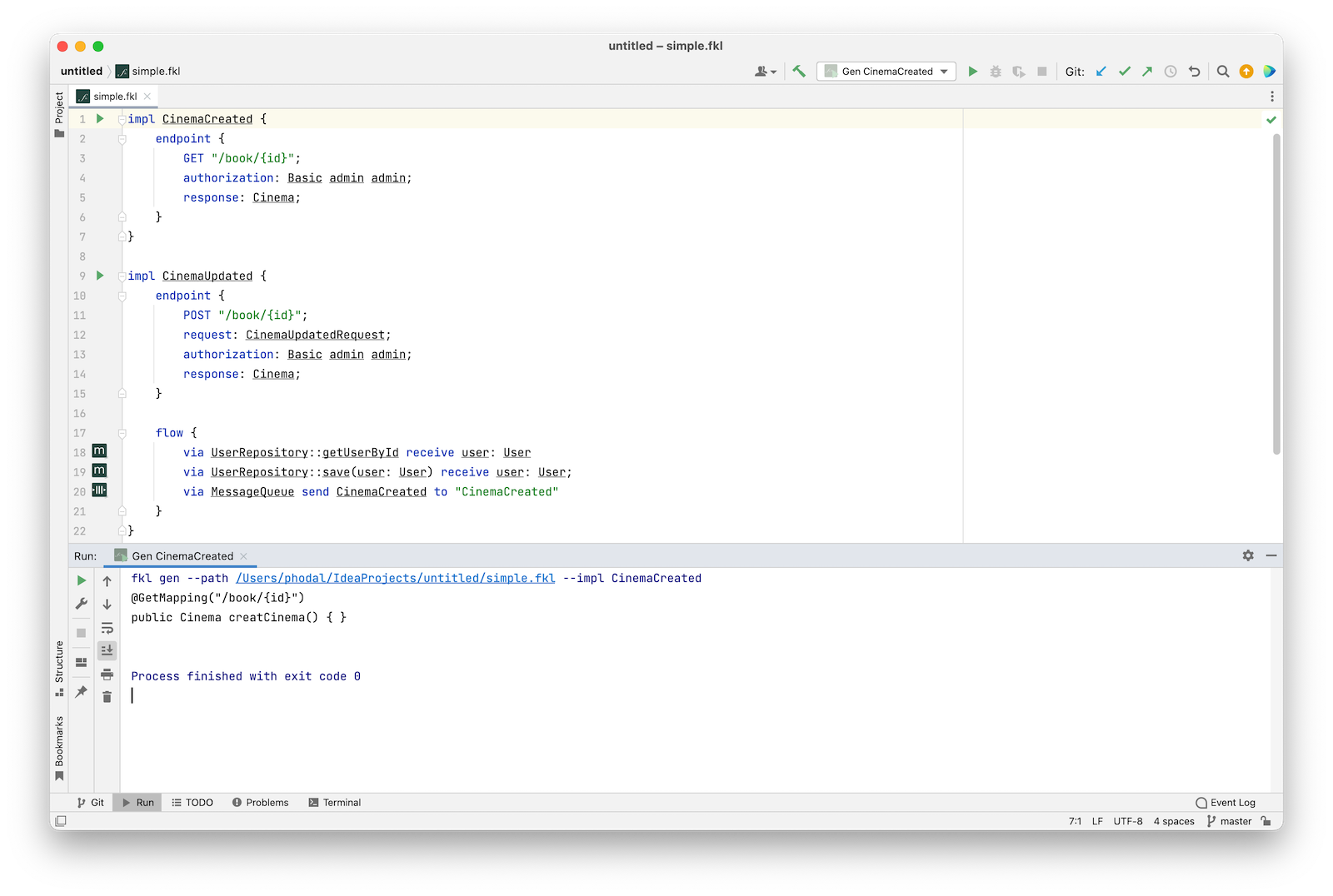- 安装 Feakin Intellij 插件:

- 下载 FKL Cli(SDK):https://github.com/feakin/fklang/releases
- 重命名为 fkl(macOS 下为 fkl-macos, Windows 下为 fkl-windows.exe, ...),并将其放置到 PATH 中
- 添加可执行权限:
chmod +x fkl
- 检查 CLI 是否安装成功:
fkl --help
- 创建一个 FKL 文件,比如:
cinema.fkl,添加如下代码:
impl CinemaCreated {
endpoint {
GET "/book/{id}";
authorization: Basic admin admin;
response: Cinema;
}
}
impl CinemaUpdated {
endpoint {
POST "/book/{id}";
request: CinemaUpdatedRequest;
authorization: Basic admin admin;
response: Cinema;
}
flow {
via UserRepository::getUserById receive user: User
via UserRepository::save(user: User) receive user: User;
via MessageQueue send CinemaCreated to "CinemaCreated"
}
}
- 在 Intellij IDE 中打开 FKL 文件,点击左侧的
Run 按钮,查看是否有如下输出: